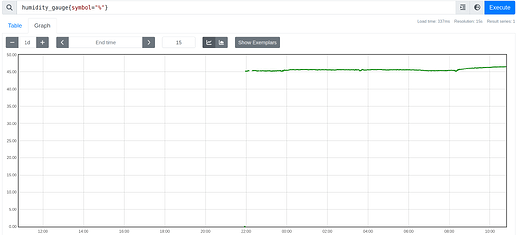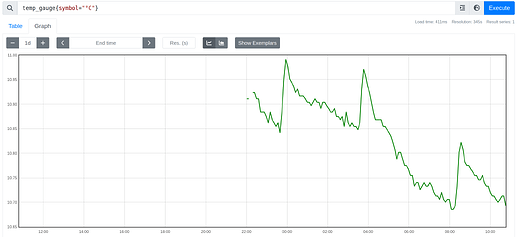Here is how to build a Prometheus Dashboard showing the temperature and humidity of your home. This project leverages Phidgets (single-board computer + sensors) and another box running Debian.
Hardware
- Phidgets Humidity/Temperature Sensor - the sensor that will measure temperature and humidity
- PhidgetSBC4 - an armhf Debian Bullseye running on a tiny Allwinner A20 Dual-Core ARM Cortex-A7
Python packages
flaskprometheus_clientPhidget22
Run
The prom.py file stitches the Promethous gauge and the Phidgets libraries. This exposes a /metrics endpoint from where a Prometheus server can scrape metrics.
#!/usr/bin/env python3
import os
import sys
import time
from flask import Flask, jsonify, request
from prometheus_client import make_wsgi_app, Counter, Histogram, Gauge
from werkzeug.middleware.dispatcher import DispatcherMiddleware
from Phidget22.Phidget import *
from Phidget22.Devices.VoltageRatioInput import *
loc = os.environ.get("LOCATION")
if loc is not None:
print("LOCATION:", loc)
else:
print("LOCATION env var is not set. Create .env and add 'export LOCATION=xyz'")
sys.exit(1)
phidgets_serial = os.environ.get("PHIDGETS_SERIAL")
if phidgets_serial is not None:
print("PHIDGETS_SERIAL:", phidgets_serial)
else:
print("PHIDGETS_SERIAL env var is not set. Create .env and add 'export PHIDGETS_SERIAL=123'")
sys.exit(1)
app = Flask(__name__)
app.wsgi_app = DispatcherMiddleware(app.wsgi_app, {
'/metrics': make_wsgi_app()
})
labels = [loc]
TEM_GAUGE = Gauge('temperature_gauge', 'Temperature', ['symbol', 'location'])
HUM_GAUGE = Gauge('humidity_gauge', 'Humidity', ['symbol', 'location'])
TEM_HIST = Histogram('temperature_histogram', 'Temperature', ['symbol', 'location'])
HUM_HIST = Histogram('humidity_histogram', 'Humidity', ['sybmol', 'location'])
@app.route('/')
def index():
return redirect('/metrics')
def onTempChange(self, sensorValue, sensorUnit):
temperature = sensorValue
symbol = sensorUnit.symbol
# sensorUnit.symbol for temperature sensor is "°C"
# we are converting the temperature - so we rewrite symbol to "°F"
temperature = (temperature * 9/5) + 32
symbol = "°F"
TEM_HIST.labels(symbol, loc).observe(temperature)
TEM_GAUGE.labels(symbol, loc).set(temperature)
def onHumidityChange(self, sensorValue, sensorUnit):
HUM_HIST.labels(sensorUnit.symbol, loc).observe(sensorValue)
HUM_GAUGE.labels(sensorUnit.symbol, loc).set(sensorValue)
if __name__ == '__main__':
voltageRatioInput0 = VoltageRatioInput()
voltageRatioInput1 = VoltageRatioInput()
voltageRatioInput0.setIsHubPortDevice(True)
voltageRatioInput0.setHubPort(0)
voltageRatioInput0.setDeviceSerialNumber(int(phidgets_serial))
voltageRatioInput1.setIsHubPortDevice(True)
voltageRatioInput1.setHubPort(1)
voltageRatioInput1.setDeviceSerialNumber(int(phidgets_serial))
voltageRatioInput0.setOnSensorChangeHandler(onTempChange)
voltageRatioInput1.setOnSensorChangeHandler(onHumidityChange)
voltageRatioInput0.openWaitForAttachment(5000)
voltageRatioInput1.openWaitForAttachment(5000)
# Sensor Types: SENSOR_TYPE_1125_HUMIDITY, SENSOR_TYPE_1125_TEMPERATURE
voltageRatioInput0.setSensorType(VoltageRatioSensorType.SENSOR_TYPE_1125_TEMPERATURE)
voltageRatioInput1.setSensorType(VoltageRatioSensorType.SENSOR_TYPE_1125_HUMIDITY)
app.run(host='0.0.0.0', port=5000)
voltageRatioInput0.close()
voltageRatioInput1.close()
Prometheus
Prometheus is a free software application used for event monitoring and alerting. Install it on a server (more powerful than the Phidgets SBC), which is on the same network (tailscale) as your Phidgets SBC. This machine will be performing periodic HTTP GET calls to the Phidgets SBC box.
- Install Prometheus
- Configure it:
$ cat /etc/prometheus/prometheus.yml
global:
scrape_interval: 15s
evaluation_interval: 15s
scrape_configs:
- job_name: "prometheus"
static_configs:
- targets:
- 1.2.3.4:5000 ### This is your PhidgetSBC IP address here!
- Connect to the Prometheus server: http://your-prometheus-server:9090/
- Query for Humidity and Temperature
-
Show a graph of
humidity_gauge{location="SJC"}
-
Show a graph of
temperature_gauge{location="SJC"}